
Aparna CyberHeights is an exquisite Residential Gated Community adorning the pristine surroundings of Hyderabad’s Osman Nagar. The elegant 2, 2.5 & 3 BHK apartments of Aparna CyberHeights consist of 708 flats which are built with the utmost detail to the aesthetics and grandeur making it one of the most beautiful and unique edifices in the country, aptly defining its name.
Aparna CyberHeights is now ready and is blooming to life with possession commenced and families moving in. Being only 8 kilometers from Lingampally Railway Station and 1 km from the bus station, the Flats in Osman Nagar of Aparna CyberHeights are ideal in terms of accessibility. Healthcare facilities including Citizen’s Hospital and Aksha Hospital are situated 8 and 4.2 kilometers away from the neighborhood, respectively. Rythu Netram and Ratnadeep stores are 5 and 8 kilometers away, making life much simpler for the residents. Nearby educational facilities include Narayana Junior College, Samashti International School, and Birla Open Minds International School. The location of this project is 4.7 kilometers from the Kollur ORR exit and only 1 km from the proposed ORR service road which is currently in progress. With the sprawling IT culture, splendid infrastructure, and strategic placement, these Gated Communities for Sale in Osman Nagar are all set to offer a lifestyle that is futuristic.



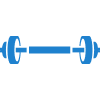
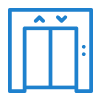



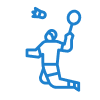
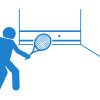
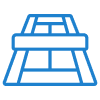
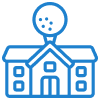
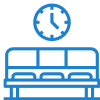


This is the first item's accordion body. It is shown by default, until the collapse plugin adds the
appropriate
classes that we use to style each element. These classes control the overall appearance, as well as
the
showing and
hiding via CSS transitions. You can modify any of this with custom CSS or overriding our default
variables. It's
also worth noting that just about any HTML can go within the .accordion-body, though the
transition
does limit overflow.
This is the first item's accordion body. It is shown by default, until the collapse plugin adds the
appropriate
classes that we use to style each element. These classes control the overall appearance, as well as
the
showing and
hiding via CSS transitions. You can modify any of this with custom CSS or overriding our default
variables. It's
also worth noting that just about any HTML can go within the .accordion-body, though the
transition
does limit overflow.
.accordion-body, though the transition does limit overflow.
.accordion-body, though the transition does limit overflow.
.accordion-body, though the transition does limit overflow.
.accordion-body, though the transition does limit overflow.
.accordion-body, though the transition does limit overflow.
.accordion-body, though the transition does limit overflow.
.accordion-body, though the transition does limit overflow.
.accordion-body, though the transition does limit overflow.
.accordion-body, though the transition does limit overflow.
.accordion-body, though the transition does limit overflow.
.accordion-body, though the transition does limit overflow.
.accordion-body, though the transition does limit overflow.
.accordion-body, though the transition does limit overflow.
.accordion-body, though the transition does limit overflow.
.accordion-body, though the transition does limit overflow.
.accordion-body, though the transition does limit overflow.
.accordion-body, though the transition does limit overflow.
.accordion-body, though the transition does limit overflow.
.accordion-body, though the transition does limit overflow.
.accordion-body, though the transition does limit overflow.
.accordion-body, though the transition does limit overflow.
.accordion-body, though the transition does limit overflow.
.accordion-body, though the transition does limit overflow.
.accordion-body, though the transition does limit overflow.
.accordion-body, though the transition does limit overflow.
.accordion-body, though the transition does limit overflow.
This is the first item's accordion body. It is shown by default, until the collapse plugin adds the
appropriate
classes that we use to style each element. These classes control the overall appearance, as well as
the
showing and
hiding via CSS transitions. You can modify any of this with custom CSS or overriding our default
variables. It's
also worth noting that just about any HTML can go within the .accordion-body, though the
transition
does limit overflow.
This is the first item's accordion body. It is shown by default, until the collapse plugin adds the
appropriate
classes that we use to style each element. These classes control the overall appearance, as well as
the
showing and
hiding via CSS transitions. You can modify any of this with custom CSS or overriding our default
variables. It's
also worth noting that just about any HTML can go within the .accordion-body, though the
transition
does limit overflow.
.accordion-body, though the transition does limit overflow.
.accordion-body, though the transition does limit overflow.
.accordion-body, though the transition does limit overflow.
.accordion-body, though the transition does limit overflow.
.accordion-body, though the transition does limit overflow.
.accordion-body, though the transition does limit overflow.
.accordion-body, though the transition does limit overflow.